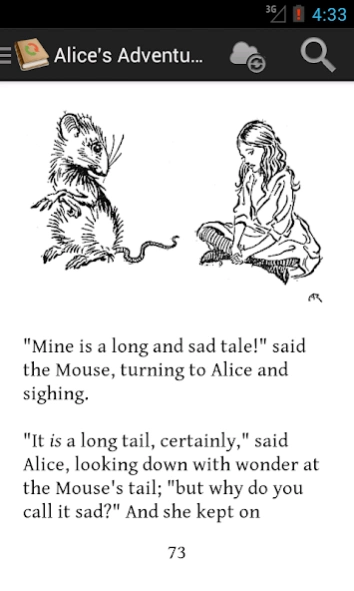PageTurner eBook Reader 2.3.0
Free Version
Publisher Description
PageTurner eBook Reader - Open source E-book reader with Text-to-Speech and sync between devices.
PageTurner is an open-source e-book reader that allows you to sync your reading progress across devices, without needing a DropBox or Google Drive account... just enter your e-mail address and it works!
Has page-numbers, bookmarks, highlighting and notes... everything you expect from a modern e-book reader.
Please note that PageTurrner supports EPUB ONLY. For other formats, please use Calibre to convert the files.
It supports the Nook Simple Touch, and has TextToSpeech so you can keep reading while you drive or work out.
Download books from major sites like Gutenberg, Feedbooks and Smashwords or add your own Calibre Library or e-book sites.
It's simple and easy to use, but has a loads of configuration options if you want them.
Also has excellent support for Hebrew and Arabic books, including reading right-to-left.
If you need any kind of help, or have questions, please send e-mail to info@pageturner-reader.org and we'll be pleased to assist you... we love to read, so we want to make sure our reader app helps you get the most out of the books you love.
PageTurner is an open source app (GPLv3), and we have an active community. If you'd like to help us test new versions, and get new features early please go to http://pageturner-reader.org/beta to join our beta group!
Supported file formats: ePub
About PageTurner eBook Reader
PageTurner eBook Reader is a free app for Android published in the Reference Tools list of apps, part of Education.
The company that develops PageTurner eBook Reader is NightWhistler. The latest version released by its developer is 2.3.0. This app was rated by 1 users of our site and has an average rating of 4.0.
To install PageTurner eBook Reader on your Android device, just click the green Continue To App button above to start the installation process. The app is listed on our website since 2015-02-22 and was downloaded 7 times. We have already checked if the download link is safe, however for your own protection we recommend that you scan the downloaded app with your antivirus. Your antivirus may detect the PageTurner eBook Reader as malware as malware if the download link to net.nightwhistler.pageturner.ads is broken.
How to install PageTurner eBook Reader on your Android device:
- Click on the Continue To App button on our website. This will redirect you to Google Play.
- Once the PageTurner eBook Reader is shown in the Google Play listing of your Android device, you can start its download and installation. Tap on the Install button located below the search bar and to the right of the app icon.
- A pop-up window with the permissions required by PageTurner eBook Reader will be shown. Click on Accept to continue the process.
- PageTurner eBook Reader will be downloaded onto your device, displaying a progress. Once the download completes, the installation will start and you'll get a notification after the installation is finished.